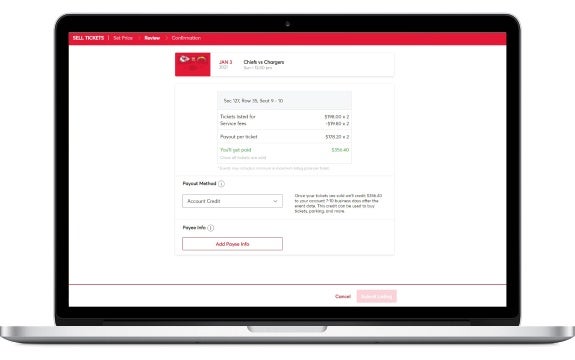Selling Your Tickets
Step 1

Download the official Chiefs Mobile App
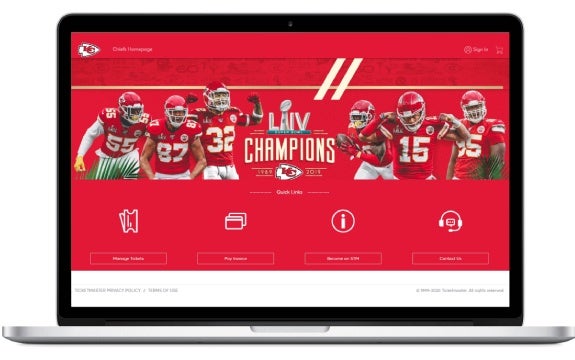
Sign into your Chiefs Account
Step 2

Tap "Tickets" and select "Access Your Tickets"
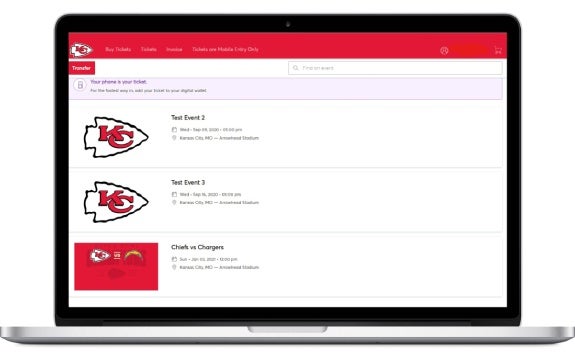
Select the game you would like to sell
Step 3
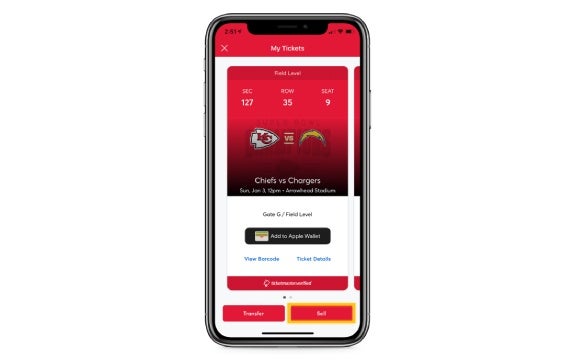
Select your game and click "Sell"
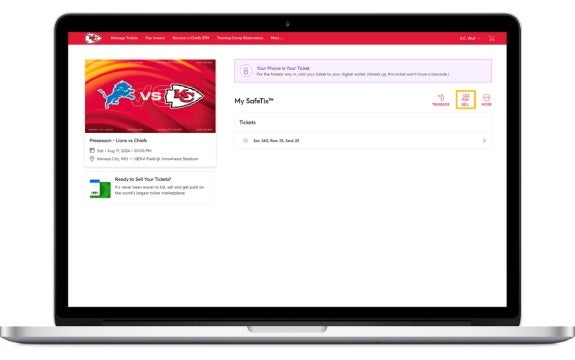
Click on "Sell"
Step 4
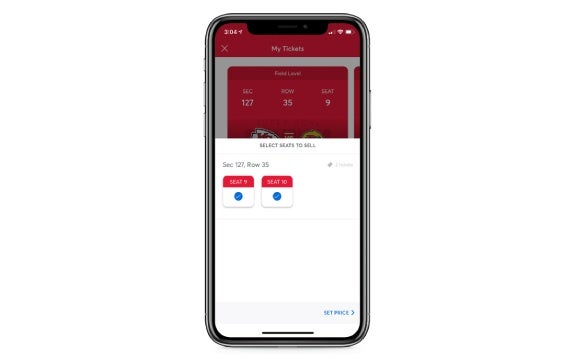
Select the seats you would like to post for sale
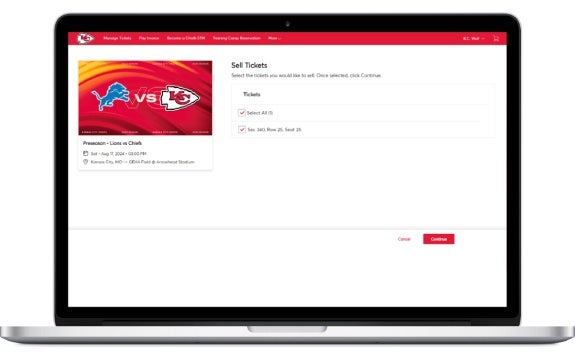
Select the seats you would like to post for sale
Step 5
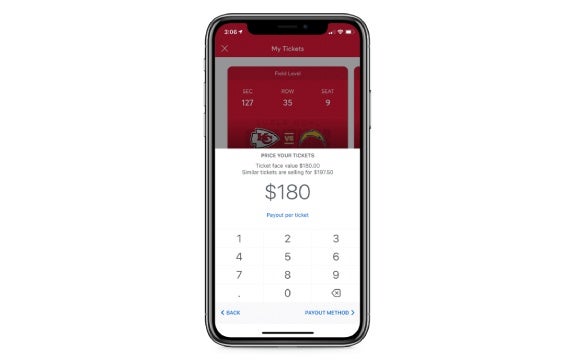
Enter the amount you would like to receive
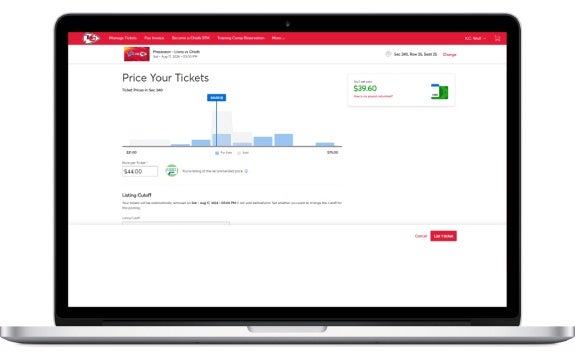
Enter the amount you would like to receive
Step 6
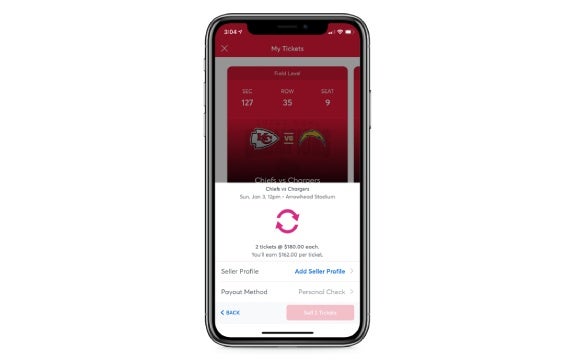
Select how you would like to be paid